Visit home page and enter your username and password to sign in.

After logging in, hover over the down-arrow (▾) in the upper-right corner and click it to open the drop-down menu.

Select “Chat” from the drop-down menu. A customer-service dialogue window will open automatically.

Inside the chat window, pick your preferred contact method (Telegram or Discord). This channel will be saved as your primary contact for future top-ups and account recovery.

Please provide the following information in one message:
- Action: Top-up
- Username: Your CloudDock login username
- Amount: e.g. 1 USD / 5 USD / 10 USD / 50 USD
- Payment method: Zelle transfer only
- Proof of payment: Upload a clear screenshot of the transfer receipt directly in the chat, or provide the tracking number and transfer date.
Our support team will verify your payment and reply as soon as possible. Once verified, the funds will be credited immediately and you will receive a confirmation message containing your previous balance, new balance, and transaction ID.
After the funds have been credited, press F5 to refresh the dashboard. Your updated balance will be displayed in the upper-right corner.

Thank you for your trust and support. We wish you a pleasant experience with CloudDock!